R and RStudio
RStudio Overview
RStudio is an IDE for the R programming language, which is mainly used for statistical analysis.
Connecting to SQL Server
R requires the following libraries to connect to an SQL server in R:
- odbc – to make the connection to the ELDB server.
- rstudioapi – to provide a secure password entry.
- dplyr – to provide some query syntax.
- dbplyr – to translate the dplyr syntax to SQL.
Import the libraries and create a connection in your RStudio console (replace { } with own credentials):
> library(dplyr)
> library(dbplyr)
> library(odbc)
> library(rstudioapi)
> eldb_con <- dbConnect(odbc(),
+ Driver = "SQL Server"
+ Server = ""eldb.qmul-ceg.net)
+ Database = "eldb2025"
+ UID = "{ceg username}"
+ PWD = rstudioapi::askForPassword("Database Password"),
+ Port = 1433)
A pop-up box will appear asking for your database password.
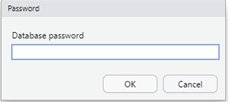
Once you enter your password, you are fully connected to the database and can now access all the available databases and tables under the Connections tab.
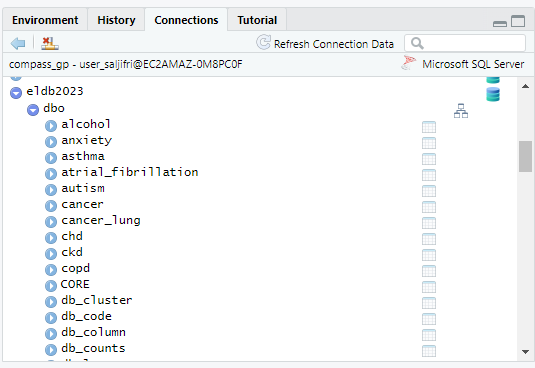
The dbplyr and dplyr libraries provide the syntax to pass the SQL data into R table objects.
> diabetes<-tbl(eldb_con, "diabetes")
> glimpse(diabetes)
> diabetes %>%
+ filter(area_id =="CH") %>%
+ group_by(ods_code)
Or the database can be queried directly using SQL.